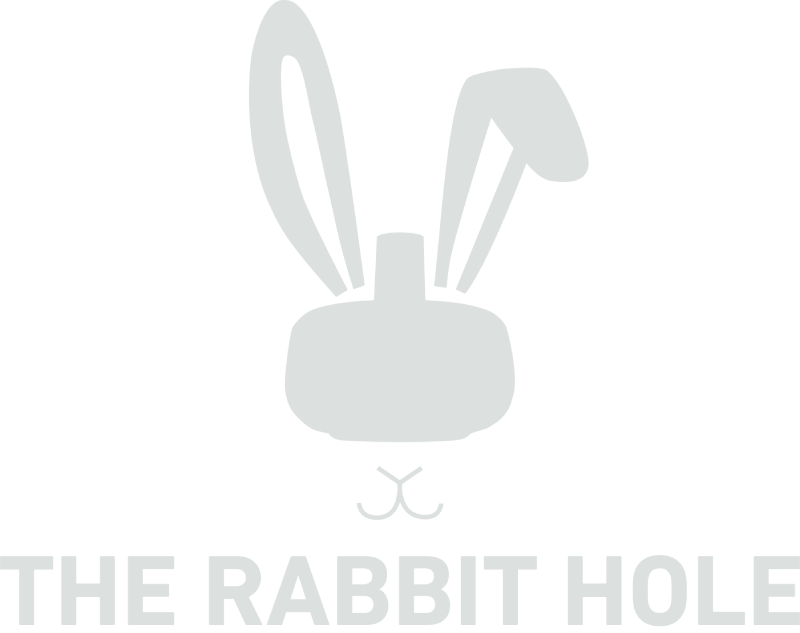LBE VR Terms 101 for FEC owners
Virtual Reality attractions can be intimidating, especially when you don’t know the terminology and lingo the salesman on the trade show floor is throwing at you. Even just the title of this blog post is littered with acronyms that those new to the industry may not be familiar with.
So let’s start there. LBE stands for Location-Based Entertainment. LBE VR is often used to refer to virtual reality systems used in entertainment business such as Family Entertainment Centers (FECs), amusement parks, etc. LBE VR is becoming a huge attraction segment and traffic driver for FECs, but you should have a basic understanding of the terms behind the tech before making any purchasing decisions.
This guide will give you an introduction to these terms so you can make a more informed choice when adding VR to your collective attraction mix.
VR Hardware
Headset (or HMD - Head Mounted Display): This is what players wear to immerse themselves in the virtual world.
Controllers: These are used by players to interact with the virtual environment inside their headset.
Operator PC: A computer used by the VR operator (you or your staff) to manage and control the VR experience for players. This is necessary regardless of whether the attraction is unattended (requires minimal staff involvement) or attended (requires a team member to facilitate experiences).
VR Software Terms
Guardian or Boundary System: A virtual barrier that ensures players know where the virtual world ends and the real world begins, even while inside their headset. It usually appears as a virtual grid when players get too close to real-world objects.
Launcher Software: The program and interface that enables you to start or 'launch' a VR experience. It facilitates the management and monitoring of sessions, regardless of whether you are dealing with single-user VR booths or multiplayer VR arenas.
Calibration: The process of aligning your VR hardware with the real-world environment, ensuring that users' movements in reality are accurately mirrored in their virtual experiences.
Types of VR Experiences
Seated VR: Tailored for stationary experiences, such as racing and flying simulations and VR coasters, where the primary experience occurs while the player is seated.
Standing Room Only VR: Players have a designated spot to stand, making it ideal for attendant-less attractions. It provides limited space to stand without the ability to walk around, often seen in the form of one or two-player VR arcade cabinets.
Room Scale VR: Affords players a play space, typically around 10ft x 10ft, allowing them the freedom to move within this boundary. However, movements beyond this space within a game require teleporting or some other movement method with controllers.
Free Roam VR: Allows players a larger play space where they can freely walk around to move their character inside the game. Players see virtual versions of other players to prevent collisions. Other terms sometimes used for Free Roam VR include “Hyper-Reality” or “Arena Scale” VR.
Arena vs. Pods, Stalls or Stations: Arenas most often refer to the designated play space players have in free roam set-ups. You may hear people refer to VR pods or stalls, which is typically referring to Room Scale VR. Standing Room Only VR can sometimes be used to refer to Room Scale, a VR cabinet, or to VR done using an apparatus like an omni-directional treadmill where the player is affixed with a harness and essentially running in place.
Turnkey System: An attraction or product that is ready for immediate use including both the VR hardware and software as well as the physical elements of the attraction such as the flooring, barricades, displays and more.
Free Roam VR Kit by The Rabbit Hole: Our VR Kits are similar to turnkey systems but without the hefty price tag. We provide all the hardware, software, installation and staff training and you design your space however you’d like. Many FEC and arcade owners already have things like barricades or monitor displays they can incorporate into a VR Arena and they want to customize their space with their branding and logos, which isn’t possible with a traditional turnkey unit. Our Free Roam VR Kits allow you to add a brand new, money-making attraction to your facility without paying for things you don’t need in the process.
These are just a few of the fundamental terms you should be familiar with if you are looking to add VR to your FEC operations. With this knowledge, you can make informed decisions about the VR attractions you choose to implement in your facility. Remember, the right VR attractions can significantly enhance your customer's experience and, ultimately, your success.
Need more guidance on selecting the right VR attractions for your facility? We’re here to help. Contact us at The Rabbit Hole and let’s create an unforgettable VR experience for your guests.